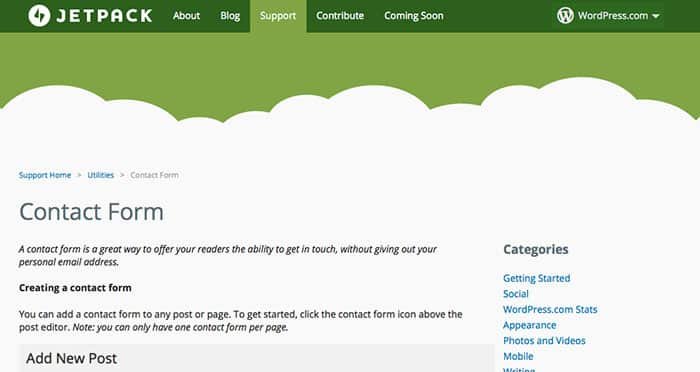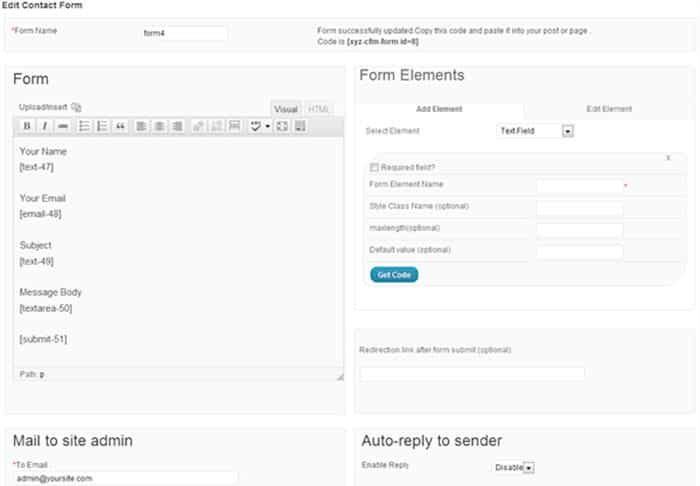Contact Form Plugins
Contact form plugins help you provide the contact form to your visitors so that they could reach you through your site. Contact forms are considered to be more effective as compared to providing your email address. Besides, it could help you get more information (contact details) about your readers or visitors. Here are 8 contact form plugins for your WordPress site that can make the task easier and more effective when it comes to interacting with your visitors.
Gravity Forms
URL: http://www.gravityforms.com
With so many options and capabilities, Gravity Forms has been the go-to plugin for users who need the ultimate contact form plugin for WordPress. Gravity forms is great out of the box, but you also have access to all types of add-ons and extensions that will make it even better. You can do anything from accept information to take payments using this plugin. It has its own form builder, so you can create custom forms from scratch. You can manage entries and even receive notifications when users enter a submission.
Jetpack Contact Form
URL: http://jetpack.me/support/contact-form/
There are many reasons for using Jetpack for your WordPress website. The main features of the plugin include social comments, stats, post sliders, more widgets, and email subscription tools among others. It has over 30 modules that make it a highly flexible WP plugin. The form creator is simple and well-designed, allowing you to add contact forms to any web pages or posts. More features include customization of e-mail notifications, addition and rearrangement of fields, prevention of spam comments, redirection of links, and customization of form looks.
Fast Secure Contact Form
URL: https://wordpress.org/plugins/si-contact-form/
Fast Secure Contact Form is a popular contact form WP plugin that lets you to create many forms and customize the confirmation emails. Besides, there are many built-in features like anti-spam and spam check properties. Fast Secure Contact Form supports all the important fields for your contact form, including date, time and attachments. Creating forms is quite easy, which could be easily inserted into the website through a short code.
Ninja Forms
URL: https://wordpress.org/plugins/ninja-forms/
Ninja Forms is another free, popular WP plugin that lets you to receive user feedback through forms. Important features include anti-spam, and saving, modifying and exporting user submissions. Ninja Forms has many premium extensions with advanced features like multi-layered forms, conditional logic, PayPal integration, file attachment, and even email marketing support.
Contact Form 7
URL: https://wordpress.org/plugins/contact-form-7/
Contact Form 7 is probably the most popular and most widely used contact form plugin for WordPress. It has been downloaded more than 18 million times, it is among the first contact form plugins used by WP users. Adding additional contact pages is as easy as adding the shortcode and publishing the page.
Contact Form 7 also allows you to create extra and advanced forms, which could be added to different pages on your site. Some of the extra details and elements that could be included into your contact forms include date fields, menus, radio buttons, check-boxes and file attachments. You can also use the Captcha protection option to prevent spamming. You can also place a question to ensure that only human visitors get through to your inbox. Contact Form 7 is one of the easiest and one of the most feature-rich contact form plugin for WP sites.
Popup Contact Form
URL: https://wordpress.org/plugins/popup-contact-form/
Popup Contact Form uses a unique way of displaying contact forms, different from the conventional methods of embedding the code or forms into the page. You could place one or more buttons on your pages, which the users can click to display the form in a popup.
The advantage of using Pop Contact Form is that you can use it to place the button(s) at important places in your content – the points where your visitors are most likely to be forced to reach out to you. The popup feature ensures that once they have sent the message, the window disappears and they could continue to read or view the content. The big advantage is that they will not have to leave the current page and go to the contact form page, thus saving them time and the inconvenience.
Easy Contact Forms
URL: http://easy-contact-forms.com/
The Easy Contact Forms is a simple and free contact form plugin for WordPress sites that provides more than a dozen entry fields and an excellent management tools. The main features of the plugin include anti-spam filters, Captcha form and uploading files. You can easily create a new form by suing the simple drag-and-drop UI.
Contact Form Manager
URL: https://wordpress.org/plugins/contact-form-manager/
Another simple contact form plugin, Contact Form Manager supports all the important fields besides captcha form and file uploading. You can create several contact forms and insert the short codes into the website. The plugin also allows you to redirect your visitors to a specific page after they submit the form.
Simple Contact Form
URL: https://wordpress.org/plugins/simple-contact-form/
Simple Contact Form is an Ajax-based plugin that allows you to create a simple form with basic contact fields like name, e-mail address and message. It can also allow you to request a security code from the users as an anti-spamming measure. It allows inserting forms into web pages, widget areas and posts. Besides, you could also activate additional, optional features to help increase the number of signups for your email list.
These are some of the most popular and easy-to-use contact form plugins for your WordPress site.