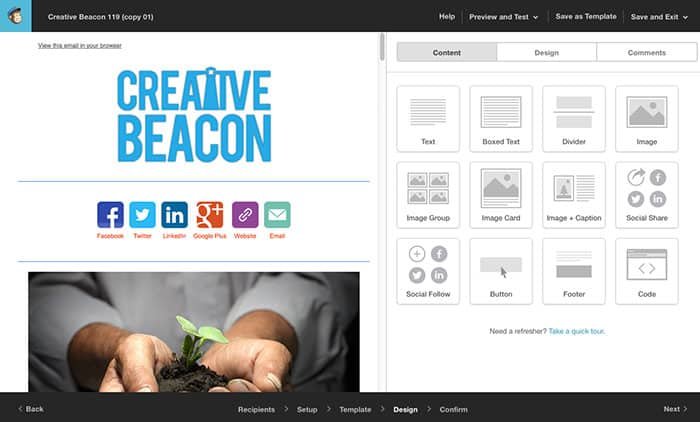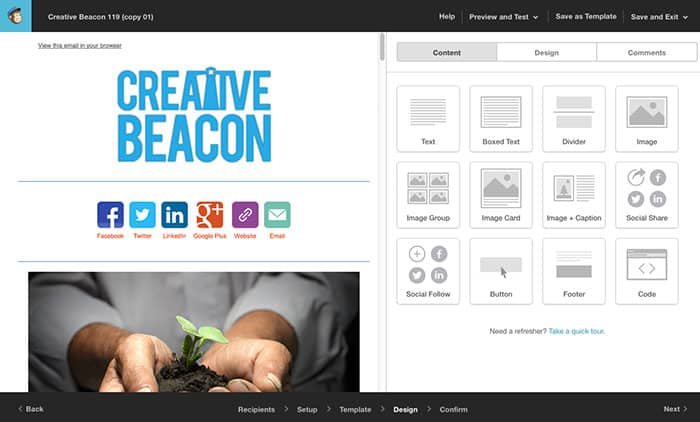Why I Use Mailchimp
When you build a following with a website, one of the big decisions you need to make is who you’re going to use to capture and keep track of email subscribers. This same service is likely to handle your newsletter, too. I don’t know how many of you run your own websites out there, but I own several design blogs. Aside from creating content on all of them, there are a ton of tasks you have to keep up with. Any tool you can use to save you time, so you can focus on important things, like promoting your site. I’ll break down the reasons why I use Mailchimp as my email marketing service, and why you should, too.
It’s Relatively Inexpensive
When I first started, I literally had no money. When I say no money, I mean that I was lucky to pay my bills each month. When I compared the different services available, many of them offered a 30 day trial, or something similar. Mailchimp was the only one that offered a free plan. The free plan was free for up to 2000 email subscribers, and I could send a total of 10000 emails per month, or 1 email per week to my list of subscribers. This allowed me to get up and running, and build my list up to be big enough to where I culd start generating a little revenue from ads or special offers.
You Can Design Emails Visually
Mailchimp has an awesome email designer, which makes the process so simple. Drag photos into the workspace, add text and links, and you’re done. You can add buttons, customize the look, and you can do it all visually. if you don’t know html, that’s okay, just click different options and choose the values. If you do know html, you can insert it in your email. There are also a lot of pre-made templates available, too.
You Can Use RSS to Email Posts
RSS feeds come in handy quite a bit. Mailchimp knows that sometimes, you are simply sending a weekly newsletter to update members of your lists of the new posts available for that week. You can plug in your RSS feed, set how often to send posts, and that’s it! There are even templates specifically for the purpose of using RSS feeds.
You Can Develop Email Courses
With Mailchimp’s automation feature, you can set it up to automatically send emails. You can send an email a certain number of days after someone subscribes. You can also set up a series of emails that are sent sequentially over several days.
It Integrates With So Many Other Services
Mailchimp integrates with services like Mandrill, Eventbrite, SurveyMonkey, and other important and useful services. You can also set it up so that when a visitor performs an action on your site, like making a purchase, it triggers an email.
It Works With Almost Any WordPress Plugin
I use WordPress for almost every site. I use popular plugins for different tasks, such as popup subscribe forms. I haven’t come across many plugins that don’t work wit Mailchimp. Mailchimp is widely known and supported by a majority of plugins and services.
Conclusion
If you’re looking for a quality email marketing service, Mailchimp is the one for you. You’ll love how easy it is to use. It’s a cost effective tool that will help you manage all of the important tasks involved with email marketing. Do you use Mailchimp? I suggest you try it out for yourself.