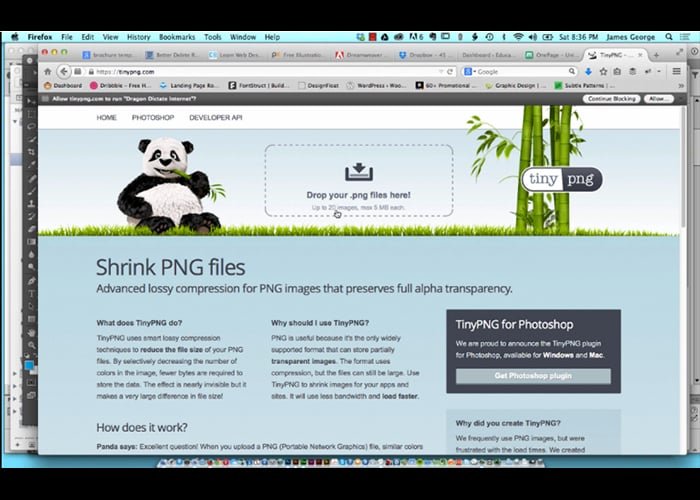Compressing PNGs
Unless you been under a rock for the past decade, image compression is a huge part of web design. The smaller your images are, the faster your load times will be, which delivers a better experience to the user. Since 70% plus web users are on mobile devices, it is important that your load times are blazing fast. Everyone expects a website to load quickly, and are very unforgiving otherwise. If you don’t want to lose out on mobile users, it is important for you to compress your images. PNGs allow you to create web images with transparency, but they been known to increase file size or have larger file sizes than JPEGs. You can soften the blow by compressing your PNGs, which I’ll show you how to do in the tutorial video below.
In the tutorial video I show you a website called tinyPNG.com, which is my favorite site for uploading PNG files and losslessly compressing them. This means that you greatly reduce the file size, sometimes by up to 50%, and your images don’t lose any quality. Compressing your images this way is a no-brainer, because there are no downsides to using this method.
I like tinyPNG.com, because it you can upload up to 20 images of the time by dragging and dropping them in the browser. TinyPNG does all the work, and then you download each PNG in its compressed format. It even tells you how much file size you saved after each compression. This is great for keeping track of your efforts, so that you know that what you’re doing has a huge impact on the file sizes of your images.
Would you think of tinyPNG.com? Do you think that you’ll start using this site to compress your PNG files? Anytime that you can shave off a little on your file sizes, your efforts are well worth it. This is especially true in the age of the mobile web that we are experiencing right now. Do you know of a better tool for website for compressing PNG files? If so I’d love to hear about it. Feel free to share your source in the comments section below.