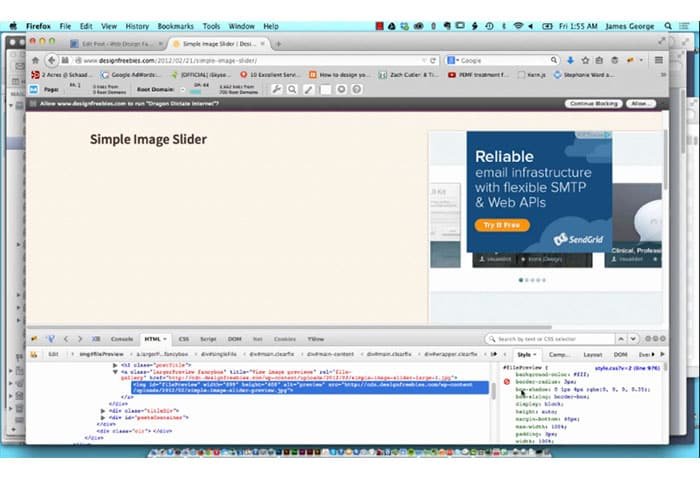Diagnose CSS Problems
If you’ve ever worked in CSS, then you know that styles can be overridden with other styles. This can be really frustrating when your layout doesn’t turn out how you intended. If you’re just looking at a CSS file it can be hard to determine where the problem lies. You need help determine where the problem is. Firebug is a great tool you can use to diagnose css problems. You can get to the root of the problem by inspecting elements and looking at how the CSS is stacked. You can see all of the styles that are applied to that element using firebug.
I don’t know what I would do without firebug. It is an essential tool that helps me to solve problems with my CSS and layout issues. It has literally saved me hours, maybe even days or weeks in time. It keeps me from having to pore over CSS, trying to determine where I’ve gone wrong. Some stylesheets can have thousands of lines of CSS. Instead of having to sift through all those lines of CSS, firebug will tell you exactly what line an element’s CSS is placed on. You can go straight to that line of CSS and edit the styles in seconds. If you have multiple stylesheets, it will tell you exactly what stylesheet this style is placed on. Even frameworks like bootstrap have multiple stylesheets. This is especially true if you’ve added your own styles from a custom CSS file.
What do you think about firebug and the ability to inspect elements? I love it, because it saves me hours of work and tons of headaches. I can solve problems and seconds and worry more about creating a beautiful website than trying to solve a CSS riddle. Do you have any questions about firebug? If so, feel free to leave your thoughts in the comments section below.