Bootstrap
Bootstrap is used for rapid mobile development. They have built a really easy to use framework that makes it easy to create web layouts quickly and efficiently. In minutes, you can layout the overall look of your site. However, getting started with Bootstrap can be a little overwhelming at first. Just looking at the documentation can intimidate you a little. However, once you dive into it, Bootstrap is really simple. It comes packed with a lot of nice components that everyone wants, like the jumbotron and the sliding carousel. If you’re a little intimidated, have no fear, because in the video below, I show you how to get started with Bootstrap.
Working With Bootstrap
On the Bootstrap site, they have everything that you’ll need in order to get started. You can download just the css and javascript, or you can download the source files as well. You also have the option of customizing your install completely, which is what I like the most. You can leave parts out and really trim away the stuff that you don’t need. Another thing that I like is that you can customize the colors via css and can turn on and off different options with a simple check box. When you have everything just how you like it, you can click the compile and download button, and your package is set up just how you like it. This makes it really easy to customize each Bootstrap install to your own needs.
What do you think about Bootstrap?
Were you able to download the package and get started? Did you have any trouble setting up your first html document? Remember, you can customize the look of your site via the theme.css stylesheet, leaving the original Bootstrap.css untouched. This will make it easy to update to the latest version of Bootstrap later, as they build on it and refine it. If you’ve run into any trouble with Bootstrap, leave your questions in the comments section below.


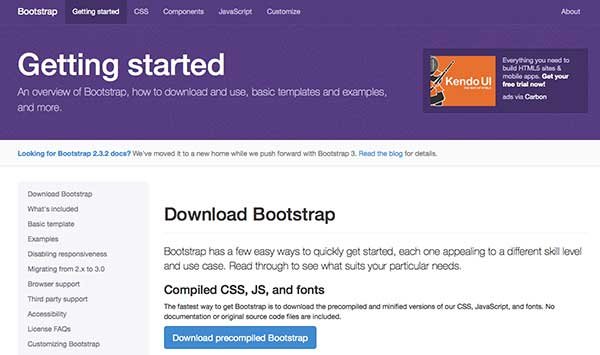
Thanks for sharing this James. I’m fairly new to web development and always appreciate this type of information.