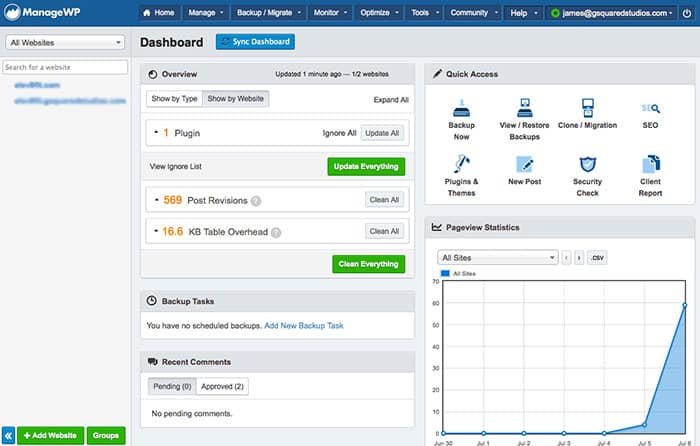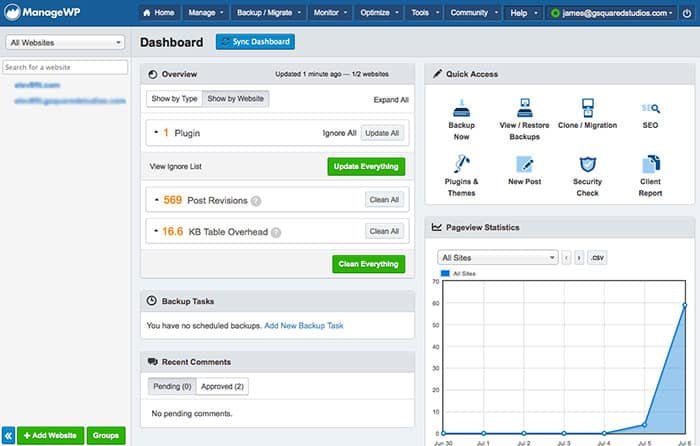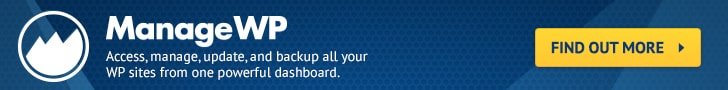A WordPress Maintenance Tool You’ll Use Everyday
I have a lot of different clients who all run WordPress websites. Trying to keep up with all of their usernames and passwords is a nightmare. Imagine being able to access all of your clients’ WordPress sites with one simple WordPress maintenance tool. Not only that, but you can do all sorts of other essential tasks, too. ManageWP is the tool of your dreams for WordPress Maintenance. Here’s why:
Access All WordPress Dashboards at Once
Once you add a WordPress site to the interface, all you have to do is click on the name to see the dashboard. Handle everything without ever leaving ManageWP.com.
Perform WordPress Updates For All Sites From One Interface
Need to update plugins and themes? This can be a huge headache when WordPress updates to the newest version. Instead of logging into every site individually to perform updates, you can do it from ManageWP. Click on one site, update all plugins and WordPress versions, then click on the next site and update that one. This makes regular maintenance a snap. You’re more likely to perform maintenance properly when it’s easy to do.
Clone WordPress Sites Easily
Login into 2 sites, install a small plugin on each and run the clone interface. It can take you less than a minute to move a perfect clone over from one site to another. this includes, images, posts, pages, plugin settings, and more. You can’t match it in terms of speed. Need a quick tutorial on how it works? See this tutorial.
Backup WordPress Sites With a Click of A Button
You can click a button to easily backup your WordPress sites. I choose the “full backup” option to save everything. This is a huge time saver, especially when you need to restore a site. Also, you can restore a site from a backup with this interface. You can choose from a file’s url if it’s on your server, or you can store a backup file to your Dropbox or Google Drive account. They both link up easily, and it’s a great place to store your client’s backups.