About Search Engine Optimization
When you think of search engine optimization, what comes to mind? A lot of people instantly think of someone writing an article so that it appeals to robots. There are a lot of misconceptions when it comes to search engine optimization and how to approach it. Some people think they need some sort of formula or equation to get the best results. Whether you’re just getting started with search engine optimization your website, or you been doing it for years, it’s important to understand how to get good results. Let’s take a look at the different factors that make up search engine optimization, and what you can do to start getting organic traffic.
Keywords
Keywords are extremely important for any website. Keywords are the words or phrases that are typically associated with a given subject. When you go to Google you type in a word or phrase to look for something, those are your keywords. The best way to approach determining what your keywords will be, is to put yourself in the shoes of someone looking for that topic.
It’s important to keep in mind that it’s going to be tough for you to rank for a main keyword. Most people don’t aim for trying to rank for one specific word. The reason is that a lot of people are competing for the same keyword. This is called competition, and it can affect your chances for ranking that keyword.
A better way to approach trying to get ranked on search engines, is to shoot for long tail keywords. These are made up of two or more words, but they are still often searched for on sites like Google or Yahoo.
Domain Name
Choosing a domain name is extremely important, too. Some experts will argue with me, but it’s best to choose a domain name that has something to do with your site’s main focus. If you can, it’s best to shoot for a.com name. Some will argue whether it makes a difference in search engine ranking or not. However, search engines aside, .com names are more trusted by visitors than secondary domains like .net or .org. However I would still choose .net or .org if it’s a great domain name.
I tend to avoid domains with hyphens or numbers in them. The reason is that it can be difficult to remember. It also causes confusion, because when the name is being relayed to someone in an audible fashion, numbers and hyphens can become confused. Over time, I believe this has led to domain names with numbers and hyphens in them becoming less desirable.
Anchor Tags
Anchor tags, also known as anchor text, are the visible hyperlinked text on the page. Search engines typically weigh them heavily. Make sure that your anchor tags contain as many of your keywords as possible. Also, they should not be too long, although there is no limit, and be a clear indication of what the user will find by clicking on it.
Headings
When designing a webpage for search engine optimization, it is important that you use headings (h1,h2, h3 ) for your titles instead of graphic images ( does anyone still do this?). Search engines weigh headings heavily as an indication of what content to index your pages. Therefore, it is important that your page have headings that include your keywords. Pages without any headings rank lower in search engine results.
Another practical application of headings, is that they help to break up content into scannable chunks. Visitors can scan your webpage and skip to the sections that they are most interested in. They may not have been need or the time to spend reading your entire post. They just want to come to your site, get the information they need, and go on about their day. If your site is organized and helpful, they may be more likely to come back then if you’re site is difficult to use.
Meta Tags
Meta-tags used to be a big deal. They’re not considered to be as much of a big deal as they used to be. Some people argue this point, and still prefer to use them anyway. It is widely known that they carry very little weight, if any, in determining search engine rankings.
Meta descriptions
A meta-description is the brief description that you see under links to different pages when you search for something on Google. A meta-description is meant to tell the reader what they can expect to find on this webpage. A great meta-description can mean the difference between her readers skipping your page, and going to the next. If you live by the notion that every click counts, then remember to create a stellar meta description.
Title Tags
Your title tag for each page is very important. If you just use your website’s name, or a generic page title for your title tag, you are hurting your search engine rankings. A typical practice is to use the title of the page itself in the title tag. For example, if you write an article in WordPress, the title tag will include the title of the post, a separator, the title of your site, and a keyword or phrase if you have room. This is a great way to tell search engines, as well as visitors, what your site is all about.
Alt Tags and Image Names
Alt tags are text descriptions that go along with your images. From a usability standpoint, alt tags can describe the picture to someone, even if the picture isn’t rendered. It also tells search engines what the included image is related to. This can help a little bit with search engine rankings. The more relevant your text in your images are to your topic, the higher it will be ranked by search engines. It is important to be as specific as possible in your alt tags. The more descriptive you are in your own tags, the more relevant search engines will see your images.
The same goes for file names as well. Make file names as descriptive as possible without blowing things out of proportion. Add the long tail keywords to your alt tags and file names to help make your site more relevant.
Site Maps
Site maps are a vital part of any website. It is used mainly by search engines and search engine bots, to crawl your website. You used to have to create your site maps by hand, which was painstakingly annoying. If you had more than five or 10 pages on your website, creating a site map could be a real headache. There are various tools on the web that will help you to generate a site map automatically.
Site map can be extremely useful when you updated your website substantially. If you’ve changed things around significantly, it’s important to generate a new site map. If you have a web master tools account with Google, you can force search engines to crawl your website immediately via your site map.
All us site map is, is a listing of all the pages on your website. It tells search engines which pages are most important. From there, it also determines what your secondary and tertiary level pages are throughout your website. Looking at your own site map can help you plan out the content of your website. You can determine which pages are most important, and placed them as your top tier pages. From there, you can further breakdown the pages of your website into sub pages. Having an organized, easy to understand website makes it easier for not only search engines, the human visitors as well. Check out this in-depth sitemaps guide for more information.
Robots.txt
The robots.txt file is a file that you place on your web server that instructs web robots which directories can or cannot be crawled. A robot is a program that searches the web hypertext structure looking for websites to index. They are also known as web wanderers, web crawlers, or spiders. Robots.txt implements the Robots Exclusion Protocol, which allows the web site administrator to define what parts of the site are off-limits to specific robots. The very basic robots.txt file will simply contain the text:
User-agent: *
Disallow:
This signals that any robot can search all of the pages on your website. If there is a page on your site that you do not want robots to index, simply insert a backslash and list it after disallow. For example, if you want to exclude the page “www.calebscattery.com/friends.html” you would place the following in your robots.txt file:
User-agent: *
Disallow: /friends.html
Once you have created and uploaded your robots.txt file, you can make sure it is valid by going to Robots.txt Checker [http://tool.motoricerca.info/robots-checker.phtml].
Keyword Spamming or Stuffing
Keyword spamming, also known as keyword stuffing, is when irrelevant keywords are included on a webpage in the hopes of attracting unsuspecting surfers to the site. This can be done in a variety of ways such as listing phrases at the bottom of the page, including hidden text on the page, or other methods. This is also the most popular of the “black hat Search Engine Optimization” methods, or unethical search engine optimization.
Search engines are good at recognizing these tactics. Sites that employ these methods are either ranked lower or, in extreme cases, removed altogether from the search engine. Even if the web robot does not recognize your methods, your competitors might and then report you.
Web Content Development
Each page of your site needs to contain at least 300 words, although 500 words would be better. When web robots visit, they will read your site from top to bottom, left to right. For that reason, try to include your keywords very early on in your text and then a few more times within your text. Do not list the words or repeat words
It is also important to note that web robots “count” any html, Cascading Style Sheets (CSS), JavaScript or other code listed on the site. Learn and use external style sheets to remove it from your page. It is believed that most robots will only look at the first 80-100 lines of code–including any blank lines you may have included. If your text is buried at the bottom, it might not get included when they index your page.
Spending the time to optimize your site for search engines is as important as developing quality content when it comes to finding and keeping visitors. Having the best site in the world does no one any good if it cannot be found. Good Search Engine Optimization should not change the content of your page or alter it significantly. It will only alter its ranking by search engines.
Google Updates
One thing to remember is that Google is always updating their algorithms. People are generally terrified of updates. There was actually a pretty big uproar of one of their more recent updates, where many site owns saw their traffic reduced by more than half. You can avoid living in fear if you keep these search engine optimization tips in mind.
- Write for people, not search engines.
- Don’t stuff keywords.
- Sprinkle related keywords throughout your posts, but don’t overdo it.
- Link to relevant sources when applicable.
- Reach out and try to get trusted sources to link to you.
- Never ever ever buy shady bot traffic.
- Don’t try linking schemes and other methods.
- Stay away from black-hat methods altogether.
- Integrate Social Media on your site. Shares will help!
If you follow these simple tips, you won’t have much to worry about. Google will roll out updates & you won’t bat an eyelash. Search engine optimization doesn’t have to be scary or intimidating. If you use WordPress, there’s a great plugin, called WordPress SEO by Yoast, which will help you with search engine optimization on a site wide and page to page basis. Also, you should visit their site for all sorts of tips on SEO and how to really get the most out of your site.

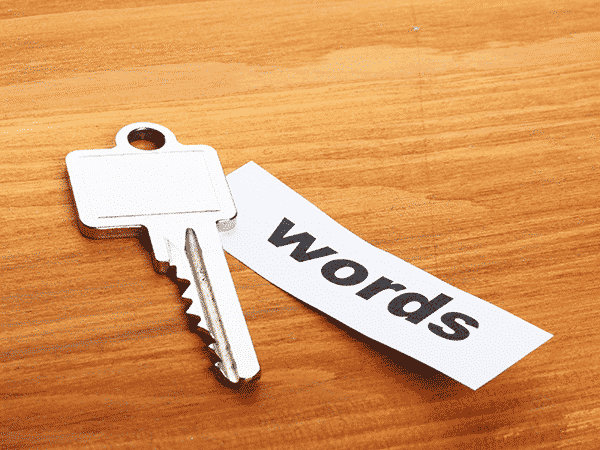


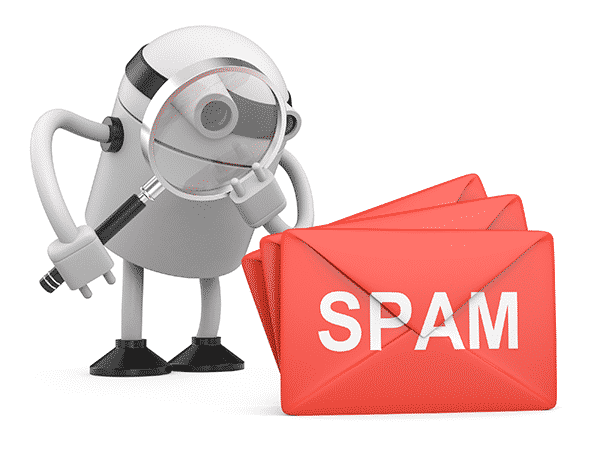
All reasonable advice but doesn’t off-page SEO (links/anchor text) matter more?