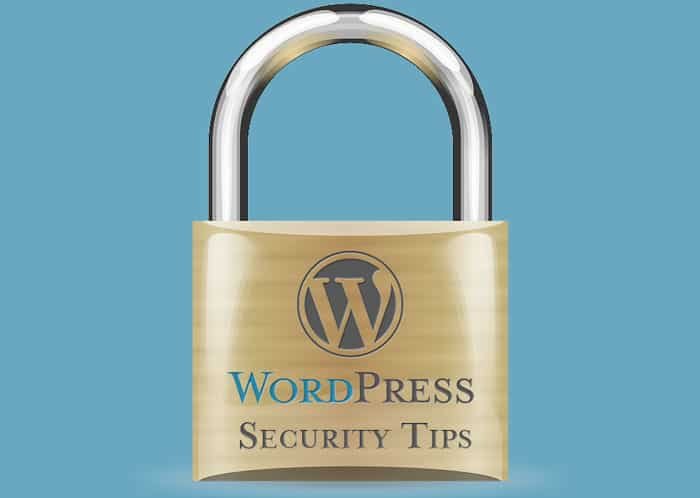WordPress Security Tips
WordPress is one of the most widely used platforms for developing websites. Anything that is highly popular on the web becomes an easier target for hackers. If you have a WP site, make sure to use the most important security tips to protect your site and information. Here are 5 WordPress security tips that you cannot ignore for your website.
1. Change Your Admin Username and Password
During installation, WP will automatically generate the Admin username. This makes it easier or hackers to target new accounts. Make sure that you change both the Admin username and password and create something unique. The key is to create another user as an “Administrator” and delete the original “Admin” user.
2. Always Update the WP Version
When the latest version of WordPress is released, the security bugs for its previous versions become public. This means that if you don’t update your WP version, you are allowing hackers to attack your old version of the platform. This means hackers could pass HTTP arguments, form input and cause many other threats. Besides other steps, an update will help wave-off a significant percentage of the security threats.
3. Make use of Secret Keys
Surprisingly, this WP security tip is not followed by many despite being a well known point. Secret keys are set in the wp-config.php file. These are hashing salts used to make your password stronger. You can create a set of secret keys for yourself by visiting api.wordpress.org/secret-key/1.1. Once you have the four secret keys, copy them to your wp-config.php file and save. It is possible to change or add these keys in future, but this will require your users to login again.
4. Hide all your Database Information
Once the installation process is completed, use the file manager (probably FTP) for moving the wp-config.php file one level higher on the server. Usually, the files will be found in the public_html or similarly named directory. The file containing your database username / password can be moved to another directory on the server. For example, you can move them to the root directory, and this will not affect your website’s functioning. This will help protect your username/password from others.
5. Deny Access to Plugins / Directories
It is a common mistake among bloggers that they don’t shield access to their WP plugins directory. Most of these plugins may have vulnerabilities that could be exploited by hackers for harming your blog. Make sure that access to your directories is blocked. This can be achieved by using an .htaccess file or by uploading a blank index.html file.
These are 5 important WordPress security tips that can play an important role in protecting your website or blog from attacks.